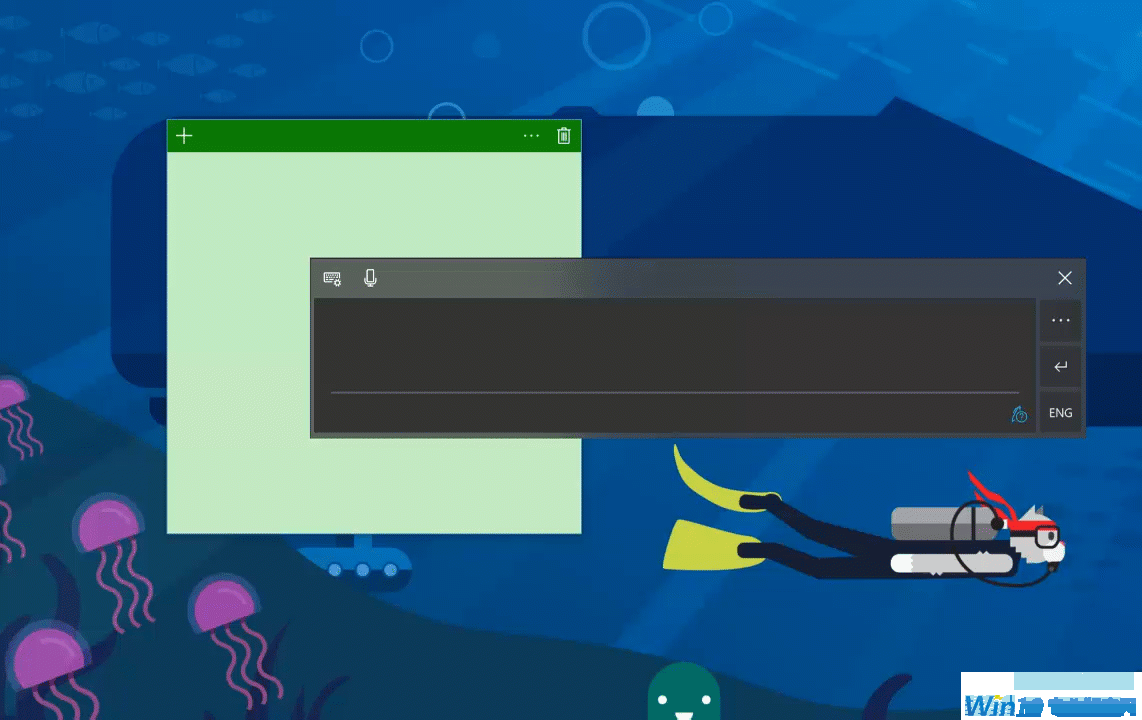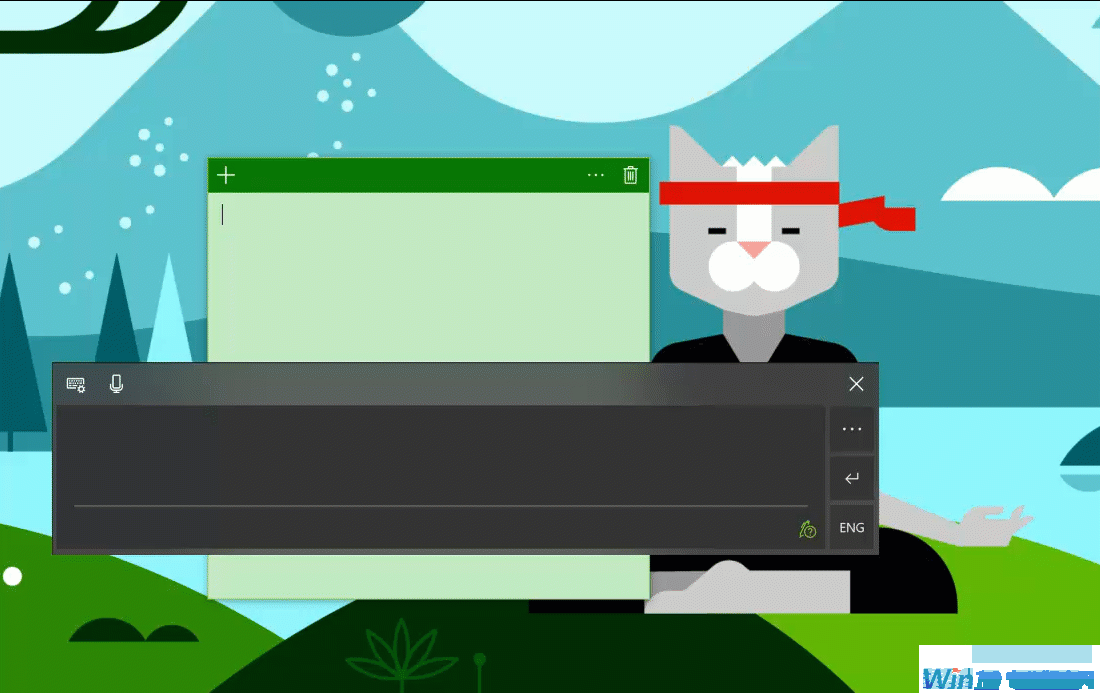Windows 10快速预览版17040更新内容大全
时间:2017-11-17 08:20:19 作者: 点击:次
11月17日消息,微软推送了Windows 10 PC快速预览版17040,以下是更新内容大全:
设置更新
-
HDR屏幕上SDR内容的亮度调节:在这个版本开始,Windows现已允许用户在HDR模式下调节SDR内容的亮度。在可使用HDR的屏幕的设备中,用户会在设置->系统->显示中发现一个新的HDR和高级色彩设置的页面。
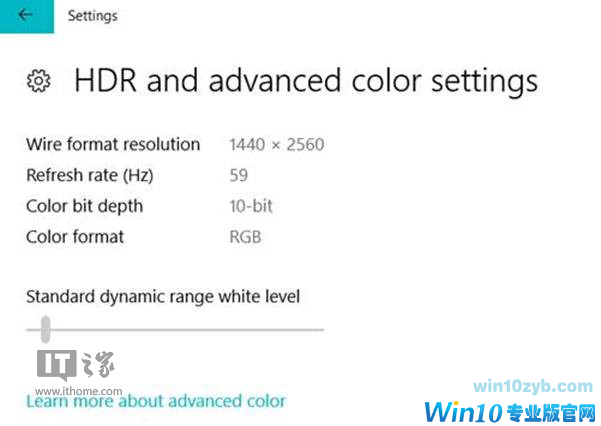
-
新的光标,鼠标箭头,触摸反馈页面:为了进一步整合零散的设置项,我们现已将鼠标和触摸的设置页面加入设置应用。
触摸键盘更新
-
宽键盘滑动输入:在秋季创意者更新中,我们为单手键盘添加了滑动输入,在这个版本中,我们给宽键盘也加入了该功能。(暂时不支持中文)
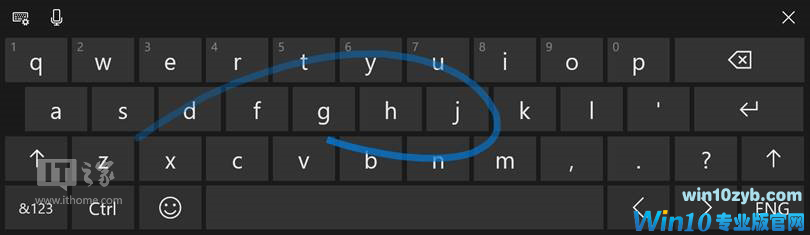
手写面板更新
-
插入手势:基于用户反馈,我们修改了插入字符的手势识别,现在用户想在两个字符之间插入空格只需要在两个字符中间的下方画一个向上箭头。
-
新的键入手势:在过去键入手写面板中的文字需要按回车键,现在我们添加了新的手势来键入内容,只需要在文字右端画一个下左的手势就可以键入内容。
-
新的中文手写面板按钮排列:中文手写面板的按钮排列已经更新到17035中提到的新布局。
win10最新消息 - 推荐
Win10专业版下载排行
 【Win10 纯净版】秋叶系统32位下载 v2025
【Win10 纯净版】秋叶系统32位下载 v2025
 【Win10 纯净版】秋叶系统64位下载 v2025
【Win10 纯净版】秋叶系统64位下载 v2025
 【Win10 装机版】秋叶系统32位下载 v2025
【Win10 装机版】秋叶系统32位下载 v2025
 【Win10 装机版】秋叶系统64位下载 v2025
【Win10 装机版】秋叶系统64位下载 v2025
 深度技术Win7 32位 深度优化旗舰版 20250
深度技术Win7 32位 深度优化旗舰版 20250
 深度技术 Windows10 22H2 64位 专业版 V2
深度技术 Windows10 22H2 64位 专业版 V2
 系统之家 Win10 32位专业版(免激活)v2025.0
系统之家 Win10 32位专业版(免激活)v2025.0
 系统之家 Win10 64位专业版(免激活)v2025.0
系统之家 Win10 64位专业版(免激活)v2025.0
 番茄花园Windows 10 专业版32位下载 v202
番茄花园Windows 10 专业版32位下载 v202
 萝卜家园 Windows10 32位 优化精简版 V20
萝卜家园 Windows10 32位 优化精简版 V20
Win10专业版最新系统下载
 雨林木风 Windows10 22H2 64位 V2025.03(
雨林木风 Windows10 22H2 64位 V2025.03(
 雨林木风 Windows10 32位 官方专业版 V20
雨林木风 Windows10 32位 官方专业版 V20
 番茄花园Windows 10 专业版64位下载 v202
番茄花园Windows 10 专业版64位下载 v202
 萝卜家园 Windows10 64位 优化精简版 V20
萝卜家园 Windows10 64位 优化精简版 V20
 萝卜家园 Windows10 32位 优化精简版 V20
萝卜家园 Windows10 32位 优化精简版 V20
 番茄花园Windows 10 专业版32位下载 v202
番茄花园Windows 10 专业版32位下载 v202
 系统之家 Win10 64位专业版(免激活)v2025.0
系统之家 Win10 64位专业版(免激活)v2025.0
 系统之家 Win10 32位专业版(免激活)v2025.0
系统之家 Win10 32位专业版(免激活)v2025.0
 深度技术 Windows10 22H2 64位 专业版 V2
深度技术 Windows10 22H2 64位 专业版 V2
 深度技术Win7 32位 深度优化旗舰版 20250
深度技术Win7 32位 深度优化旗舰版 20250
Win10专业版官网,国内顶级win10专业版官方网站。
Copyright (C) Win10zyb.com, All Rights Reserved.
win10专业版官网 版权所有 cd456@qq.com 备案号:沪ICP备16006037号-1
Copyright (C) Win10zyb.com, All Rights Reserved.
win10专业版官网 版权所有 cd456@qq.com 备案号:沪ICP备16006037号-1